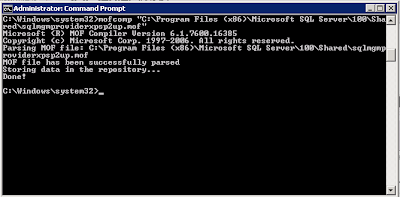You'll know that it's broken when you get the following prompt after trying to open "SQL Configuration Manger":
Turns out all I had to do was run the following in a command prompt to get the Config Manager up and running:
mofcomp "C:\Program Files (x86)\Microsoft SQL Server\100\Shared\sqlmgmproviderxpsp2up.mof"
And voila it's fixed.
Check: http://support.microsoft.com/kb/956013 for full technical details.
P.S. If Avamar can't view databases on a server, this will fix it. Thanks to John Habu for figuring that out with me.